In today’s digital age, gaming isn’t just a hobby; it’s a lifestyle. Gamers everywhere are on a mission to create the ultimate gaming setup without draining their bank accounts. By following some smart strategies and being mindful of your budget, you can craft an epic gaming haven without breaking the bank. Let’s dive into the steps to build a budget-friendly gaming setup.
Assessing Your Gaming Environment
Before you dive headfirst into building your dream gaming setup, take a moment to assess your gaming environment. Check out your gaming space and layout. Think about factors like available space, lighting, and seating arrangements. Understanding your gaming preferences and needs will help guide your decisions when selecting components for your setup.
Research and Comparison
Once you have a clear picture of your gaming environment, it’s time to start researching gaming hardware and furniture. Explore the diverse range of gaming consoles, PCs, chairs, and desks available in the market. Compare features, performance, and prices to find the best options that fit your budget. Don’t overlook the benefits of considering second-hand or refurbished options, which can offer significant cost savings without compromising quality.
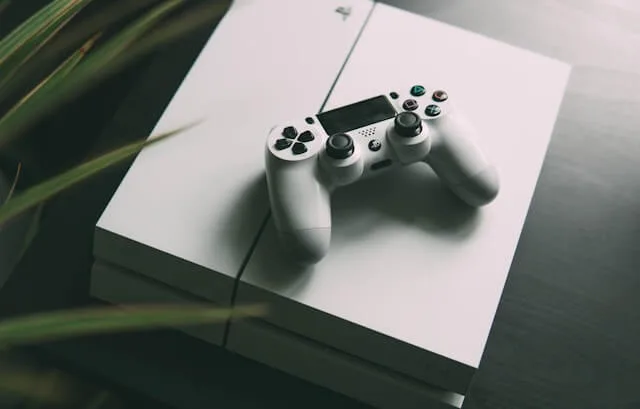
Budgeting Strategies
Alright, let’s talk money. Building a budget-friendly gaming setup requires some smart budgeting strategies. Here’s the lowdown:
- Set a Realistic Budget: Figure out how much you’re willing to spend on your gaming setup and stick to it. Trust us, it’ll save you from overspending on things you don’t really need.
- Allocate Funds Wisely: Once you’ve got your budget nailed down, allocate funds for different components of your setup. Prioritize the essentials, like a solid gaming PC or console, and save the splurges for later.
- Timing Purchases: Timing your purchases strategically can help you save money. Keep an eye out for sales events like Black Friday, where you can score great deals on gaming gear. And hey, patience pays off—waiting for new releases can drive down prices on older models.
- Bundle Deals: Many retailers offer bundle deals where you can purchase multiple items together at a discounted price. Look for bundle deals that include essential components like a gaming console or PC, along with peripherals like a controller or headset.
- Consider Second-Hand or Refurbished Options: Don’t overlook second-hand or refurbished gaming equipment. Second-hand or refurbished gaming gear can save you serious cash without sacrificing performance.
- Financing Options: If you don’t have the cash upfront, consider financing options. Many retailers offer financing plans that let you spread out the cost of your setup over time, making it easier to afford.
- Lease-to-Own Programs: Another option to consider is lease-to-own programs. Lease gaming gear for a set period and then have the option to purchase it at the end.
By following these budgeting strategies and exploring different buying or financing options, you can build a budget-friendly gaming setup that meets your needs and fits your budget. Remember to prioritize essential components, shop smartly for deals, and consider alternative purchasing options to make the most of your gaming budget.
Building Your Setup
With your budget in hand, it’s time to start building your gaming setup. Here are some tips and tricks:
- Gaming PC: Prioritize components based on your budget and performance requirements. Look for affordable hardware options that offer good value for money.
- Gaming Console Setup: Setting up your gaming console is straightforward, but optimizing performance and organizing cables can enhance your gaming experience.
- Gaming Chair and Desk: Prioritize comfort and functionality when selecting a gaming chair and desk. Look for ergonomic options that provide adequate support during long gaming sessions without breaking the bank.
Accessories and Peripherals
No gaming setup is complete without accessories and peripherals. Here are some tips for selecting and customizing your setup:
- Essential Accessories: Invest in essential gaming accessories such as a headset, controller, and mouse, but don’t overspend on unnecessary gadgets.
- DIY Solutions: Get creative with DIY solutions for customizing your setup, such as homemade mousepads or cable management solutions.
- Budget-Friendly Peripherals: Explore affordable options for peripherals and add-ons like lighting or monitor mounts to enhance your gaming experience without exceeding your budget.

Maintenance and Upkeep
Once your gaming setup is complete, it’s essential to maintain it properly to ensure optimal performance and longevity. Here are some tips for maintaining your setup:
- Develop a regular cleaning and maintenance routine for your gaming hardware, furniture, and accessories.
- Troubleshoot common issues as they arise, and stay organized to prevent clutter and chaos in your gaming space.
Conclusion
Building a budget-friendly gaming setup is totally doable with the right strategies. By budgeting wisely and exploring alternative purchasing options, you can create an epic gaming setup without draining your bank account. Financing and leasing might seem like they could be more expensive in the long run, but they are truly worth it if you don’t have the cash to pay upfront and want to make your gaming dreams a reality right now.
Check out our website for flexible leasing options on gaming consoles, PCs, and accessories. With our payment plans, you can spread out the cost and enjoy the latest gaming gear without the financial strain.
Ready to get started? Click here.
FAQs
What is the minimum budget required to build a gaming setup?
The minimum budget can vary depending on your gaming needs, but you can build a basic setup for around $500-$1000.
Can I use a laptop for gaming instead of a desktop?
Yes, laptops can be a great option for gaming, but they may have limited upgradability and higher prices compared to desktops.
How do I choose the right gaming keyboard and mouse?
Consider your gaming style, budget, and preferences when choosing a keyboard and mouse. Look for features like mechanical switches, customizable backlighting, and high-precision sensors.







